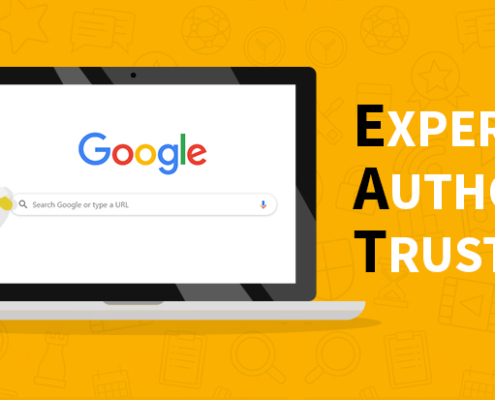5 Ways to Optimize Your Images for WordPress SEO
Table of Contents
Optimizing your images for search engine optimization (SEO) can be an invaluable way to attract more visitors to your site. Image SEO used to be one of more important optimization check points, but these days it gets overlooked by many SEO technicians and web masters.
Search engines like Google still use advanced crawling technologies to scan the content of websites, including the images that appear on those sites. Understanding how to optimize your images can help you reap SEO benefits as a result. Here are five ways to optimize your images for WordPress SEO.
Choose the right image
It’s pretty obvious that choosing an image is a big part of image SEO. The better your image, the more likely you are to have success with your post or landing page. Pick images that would help convey the message.
When it comes to image size, you don’t want your page speed slowing down your site. Bigger images take longer to load and that can potentially drive people away from your site. A lot of the times, we would try to make images around 100kb – 200kb, and you can use plugin such as EWWW Image Optimizer to resize the image, and tool like Kingdom to check whether the website’s speed is slowed down by the images.
Add alt tag
You should add alt tag whenever you’re uploading an image to your site, especially if it’s a critical image with content on it (such as a photo of your business). Alt tag is what pops up when someone hovers over an image and is sometimes referred to as alt attributes.
Even if you aren’t an SEO expert, you know that getting more traffic from search engines is important. If they can’t see images, they’ll ignore them. Alt text makes sure that people using screen readers or search engine like Google will be able to access and understand your content just as well as anyone else.
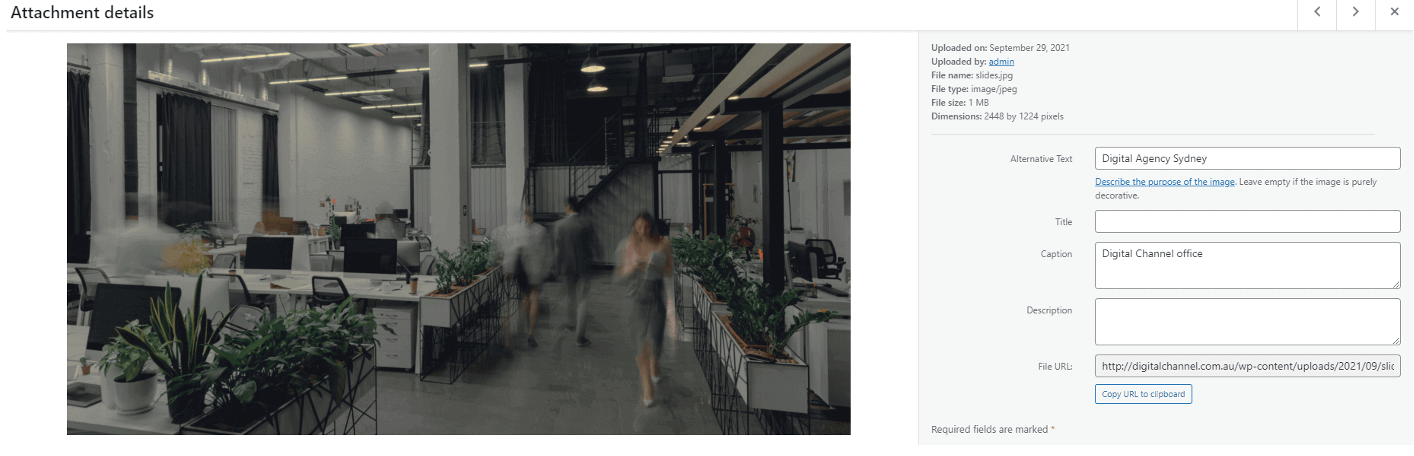
Remember to Rename Images
Search engines don’t like low-quality content, which includes file names with spaces and symbols. It also makes your page look scrappy and hard to read. This process is a must before you put any image on your website.
Most people make these mistakes when uploading images, so double check that yours aren’t broken. An image’s filename can impact your search engine rankings. So, when you are naming the images, try to be descriptive with the image file names. Including the relevant keywords in the file name wouldn’t hurt either.
Use Hyphens in Image Names
Using hyphens in image names would help with SEO. For example, if your keyword is “digital agency Sydney”, a good way to name the image would be “digital-agency-sydney”. Some people use underscore “_” in the file name, which will be regarded as space by Google, which is not ideal.
In Summary
In the recent years, people talk about image optimization and image alt tag less often than they used to 10 years ago. But we think there’s still some merit in optimizing images for SEO.
Making sure that your photos have descriptive filenames and alt tag written. It wouldn’t take you a minute to do that, and it may just give you the little edge over your competitors’ SEO game.
Read more on tips about optimising images for successful SEO.
If you have any questions about WordPress and SEO, you can also contact our professional SEO team.