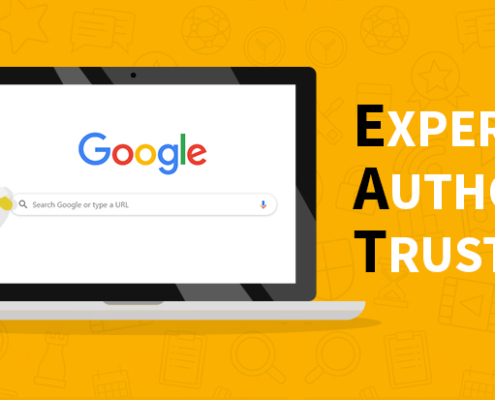8 Tips for Adding SEO Keywords to Your WordPress Website
Table of Contents
Writing an engaging and effective blog isn’t enough to attract an audience these days. If you don’t have search engine optimization (SEO) keywords in your blog posts, the posts won’t be shown in search results on Google. This will lead to lower traffic to your site and fewer sales opportunities. These 8 tips on how to add SEO keywords to your WordPress website will help you optimize your website’s content for search engines.
WordPress Hosting
To ensure you perform well in Google and have maximum uptime, ensure your WordPress website is backed by solid hosting. WordPress is a free and open-source content management system (CMS) based on PHP and MySQL. It can be installed on your own web hosting account.
Use your main keyword
No matter what type of content you’re producing, there is a keyword you want to use as often as possible—your main keyword. This keyword should not only be in your content’s title but also in your subheadings and throughout your piece of writing.
A good way to include it several times is within a list, such as with 7 Ways … or The 10 Secrets to … Including it at least three times will help position you in front of search engines. The stronger your on-page optimization, or SEO, is, the more likely Google will see you as an authority on your topic and rank you higher for relevant searches.
Include related terms
In order to optimize your website for search engines, you should include related terms in your content. This will not only attract more traffic from people who use these terms in their search, but it will also help Google identify your page as a relevant resource.
Include keywords in title tags, post headers and subheadings, and throughout content. Pay attention to site structure as well; by placing important keywords at the top of your website, you can ensure that they’re easier for users and bots alike to find.
Download free Yoast plugin
The first step in choosing your keywords is deciding which you want to optimize for and how many people are searching for those terms. To figure out what’s most important, download the Free Yoast Plugin, which is one of many free tools out there.
It will analyze your site and tell you which of your post keywords are ranking, where they’re ranking and if there’s any room for improvement. Armed with that knowledge, you can write new posts or optimize existing content for these keywords in order to rank higher.
The best way to use it is by typing in your target keyword, then comparing your potential ranking against other competitors using that same term: if they’re not showing up at all on page one, there’s a good chance that spot can be yours!
Add your keywords and meta descriptions
The more descriptive you are, with your keywords and meta descriptions, when writing your articles, the better chance you have of ranking high in search engines. Although these days it’s important to not sound like a robot with things like buy [product] online now or click here, it still helps to use them sparingly. If there’s a product mentioned in an article that you’re writing, make sure that you mention its name and if possible list it as part of your title tag too.
Also remember to include relevant common words such as buy and click. It’s also important to note that meta tags don’t actually affect search engine rankings in any way; they’re simply ignored by search engines completely.
Repeat it throughout your blog post
You’ll have an easier time ranking if you repeat your keywords. Make sure they appear at least once in every paragraph, but try and make them appear more than that. The more you repeat them, the higher up your post will rank.
Include variations of your target keyword throughout your content as well; if you target WordPress development, then use variations like WordPress plugins or WordPress theme creation. Even better, include it in subheadings and paragraphs where it might be overlooked by automated systems scanning for keywords (such as headlines).
Add it in titles and subheadings
If you want to attract search engine traffic, there’s no doubt that your copy needs keyword density. For example, if you’re writing a post about cooking salmon, try including salmon recipe and similar keywords as many times as possible in your post title and subheadings. This will help users find your page organically when they search for those keywords. This can be especially important on social media where followers aren’t always looking for something specific but rather just browsing through their feed.
Add it as images alt descriptions
As search engines become smarter, one of their strategies is to crawl images on a page. When they do, make sure you use keywords as alt-text—they’re another opportunity to boost your rankings in Google.
If you have any questions about WordPress and SEO, you can also contact our professional SEO team.