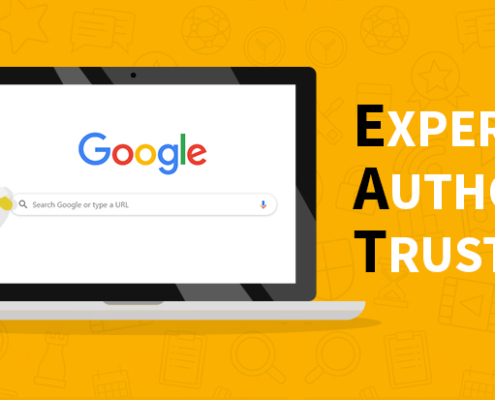Yoast SEO – How to Change WordPress Title & Meta Description
Table of Contents
Yoast SEO, or WordPress SEO by Yoast, is one of the most popular WordPress plugins for optimizing your website’s WordPress SEO search engine optimization. It allows you to change certain elements like your page title and meta description to be more compelling and concise targeting certain keywords. In this tutorial, we’ll walk you through how to edit your page title and meta description using Yoast SEO in WordPress.
What are titles and meta descriptions?
Every post, page, and portfolio item you create in WordPress website will have a title (like a headline) and a meta description. The title appears at the top of your content (in search results) and is also used as your permalink / slug. The meta description is included in search engine results as well.
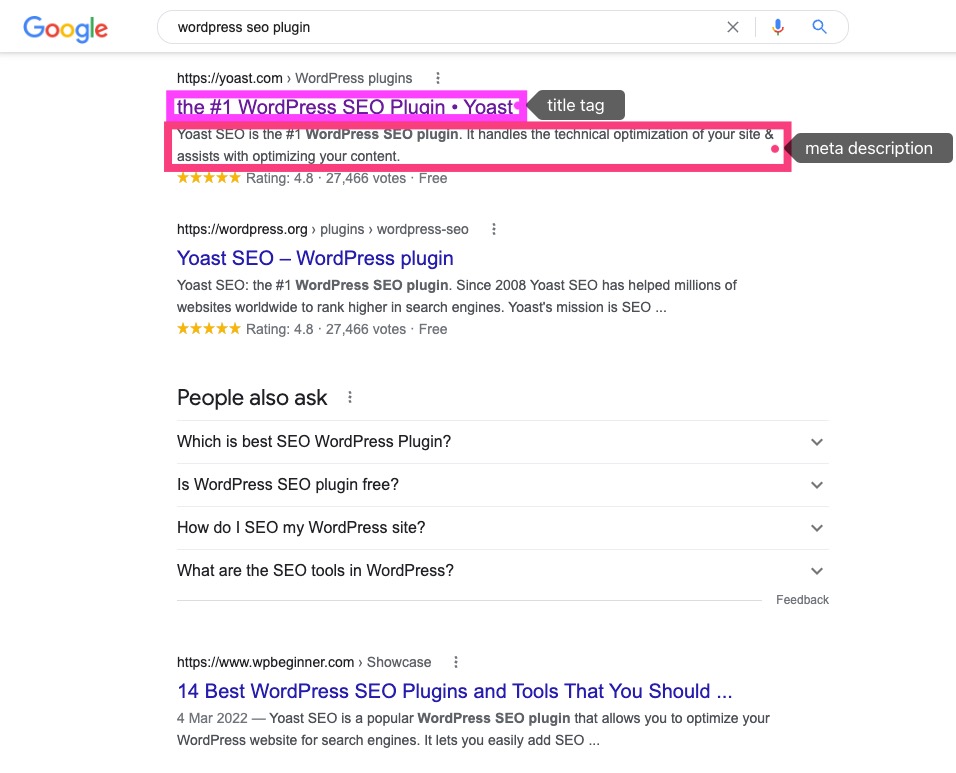
You can tweak both through Yoast SEO, which you should probably install right now because it’s one of the best SEO plugin for WordPress websites.
How do you change your WordPress page or post title?
To edit your title tag or any other page’s metadata, click on that page’s Edit button. The easiest way to do so is by clicking on your title tag in Yoast SEO.
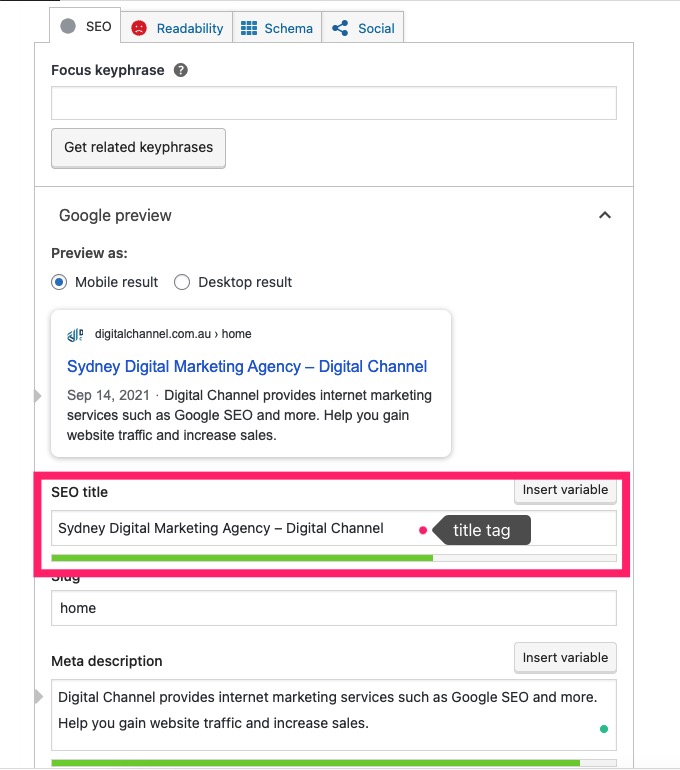
Please note, SEO title tag is different than the page title, when you change the page title, Yoast SEO will also generate a new permalink for the page. Make sure you preview it! When all looks good, hit Publish button on the right hand side of the page.
Read WordPress posts vs pages SEO to know difference between WordPress page and post
How to write a good WordPress title?
A good SEO title tag is short and enticing enough to draw people into clicking through. It should contain your target keyword, but shouldn’t repeat it over and over again (which can be considered spammy). We usually recommend a title tag length between 50 and 65 characters because any title tag longer than that may get cut off in Google search results.
How do you change your WordPress meta description?
Yoast SEO makes it easy to craft your meta description. When you activate Yoast SEO, a metabox will appear in your WordPress post and page editor that allows you to enter keywords, select a focus keyword, and even change your site’s meta description on an individual post basis. To change your site’s meta description on an existing website, follow these instructions: After activating Yoast SEO and visiting SEO -> Dashboard, scroll down until you see General in the left menu. Under general, you’ll see Site configuration. Click on that link.
How to write a good meta description for SEO
What makes a good meta description? Good question. Before we dive into how you can write one, let’s answer what exactly is a meta description and why it matters for your search engine optimization. A meta description is that snippet of text you see below a web page’s title when it shows up in Google search results.
A well-written meta description isn’t just nice for users: it helps boost click-through rates to your website (which translates into more traffic, leads, and potential sales). If done right, your meta descriptions should give searchers a clear idea of what content they will find on your site. Hence it should include your key words and be as clear as possible. It shouldn’t be too long to let people understand your information more easily. What’s more, you may also need a call to action part to make your meta description more attractive.
How to change the Meta Descriptions for pages or posts
In order to change your meta descriptions for pages, you will need to add them manually by going into each page’s edit screen.
Scroll down to the Yoast SEO section, where you can edit the Meta descriptions. Once it’s changed, you can publish the change on the right hand side of the page.
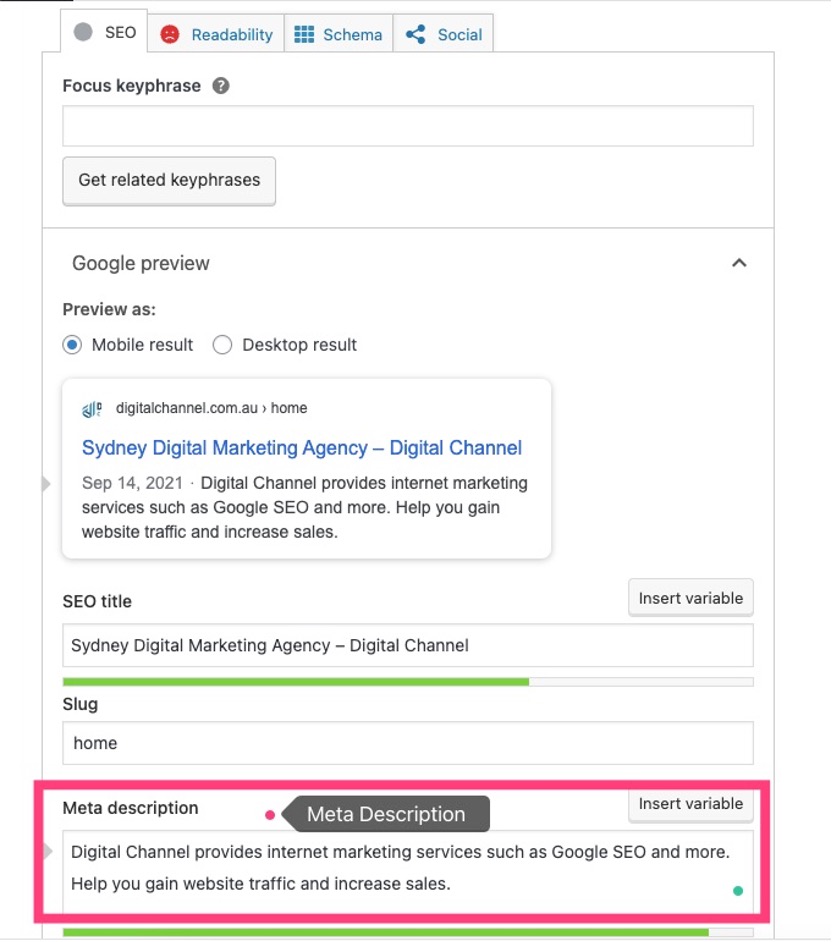
If you want to check if it worked, just go back into Yoast SEO > Titles & Metas > Preview Results page again. It should show up there if everything was done correctly. If not, try re-editing your post and make sure everything is correct. This process may take some time but once completed correctly it should be easy from then on.
If you have any questions about WordPress and SEO, you can contact our professional SEO team.