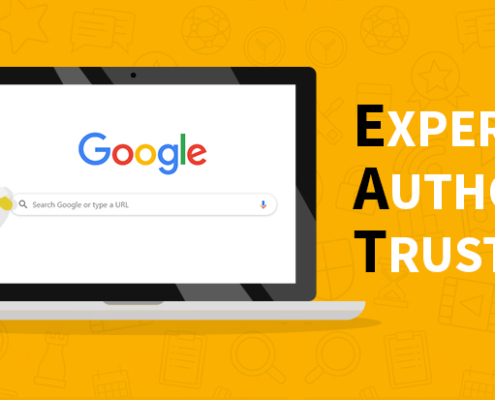5 WordPress Redirect Plugins for SEO
Table of Contents
A redirect sends visitors from one page on your website to another and asks search engines to index and rank the new page URL. WordPress 301 redirects are an often overlooked and forgotten step in the WordPress Search engine optimization hygiene checklist, but they’re one of the most important steps you can take to boost your site’s ranking in search engines like Google.
Here are 5 WordPress 301 redirect plugins that will make setting up redirects easier than ever before.
Plugin 1 – Redirection
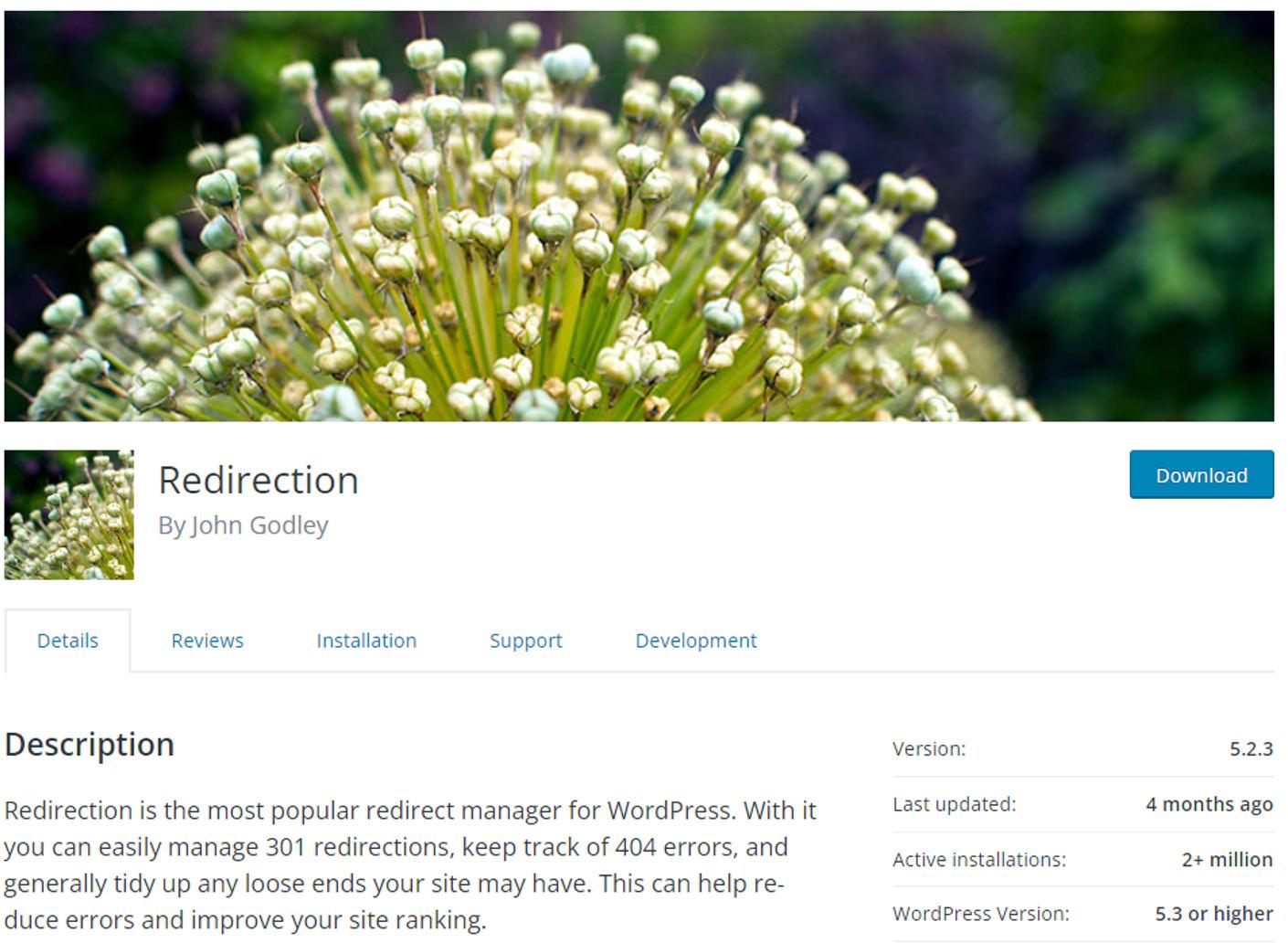
If you want to redirect your old post or page to new ones, install and activate Redirection plugin. It’s a great tool if you are changing themes/plugins or rebranding as it can automatically set up 301 redirects for old URLs. It offers everything you need for creating and managing redirecting, and it’s free. To sum up, it’s redirection plugin suitable for small and medium-sized business.
Plugin 2 – 301 Redirects
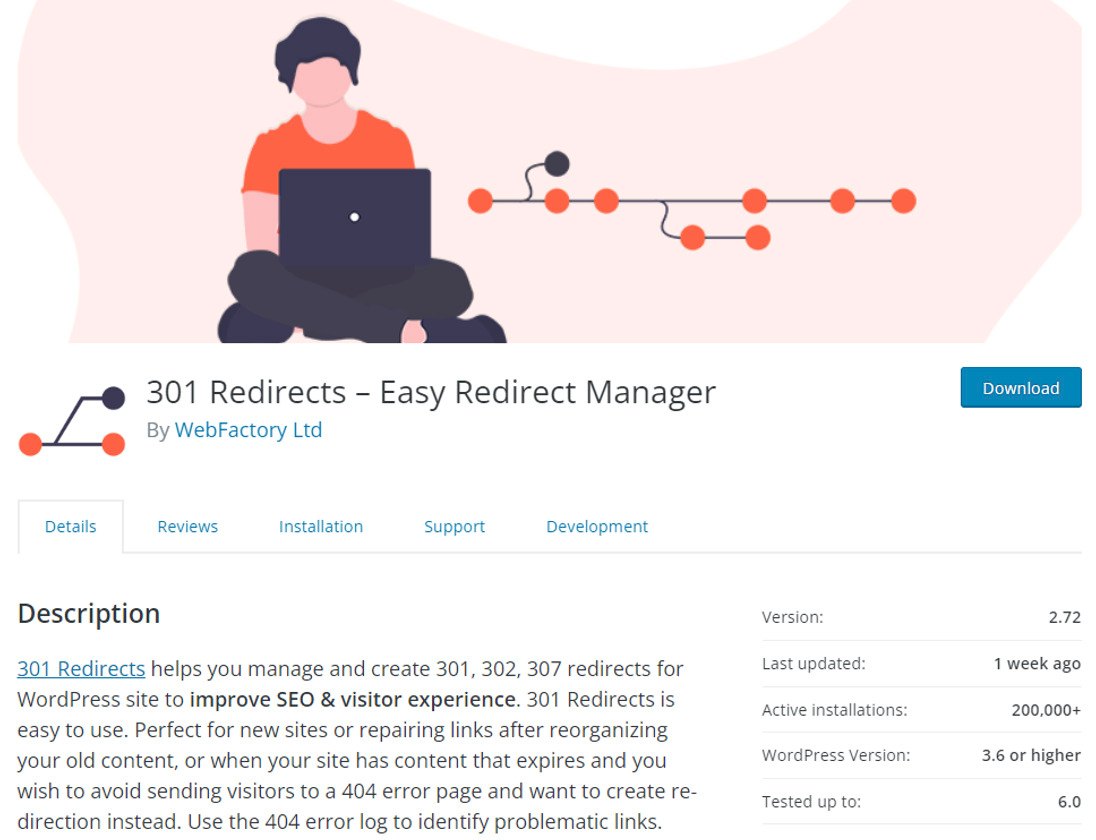
This free plugin makes it easy to create a 301 redirect that you can use to fix duplicate content issues and redirect from dead links. Just enter in the old URL, enter in your new URL, let search engines know whether it’s a 301, 302 or 307 redirect. The 301 Redirects plugin can also track error pages, so users don’t have to visit or audit websites manually to see whether they’re still live.
Using 301 redirects can help keep Google’s spider or crawler happy by preventing broken links on your website. Search engines reward websites that don’t have broken links because they take less time for their bots to crawl around on, and also sites without broken links provide better user experience generally speaking.
Plugin 3 – Safe Redirect Manager
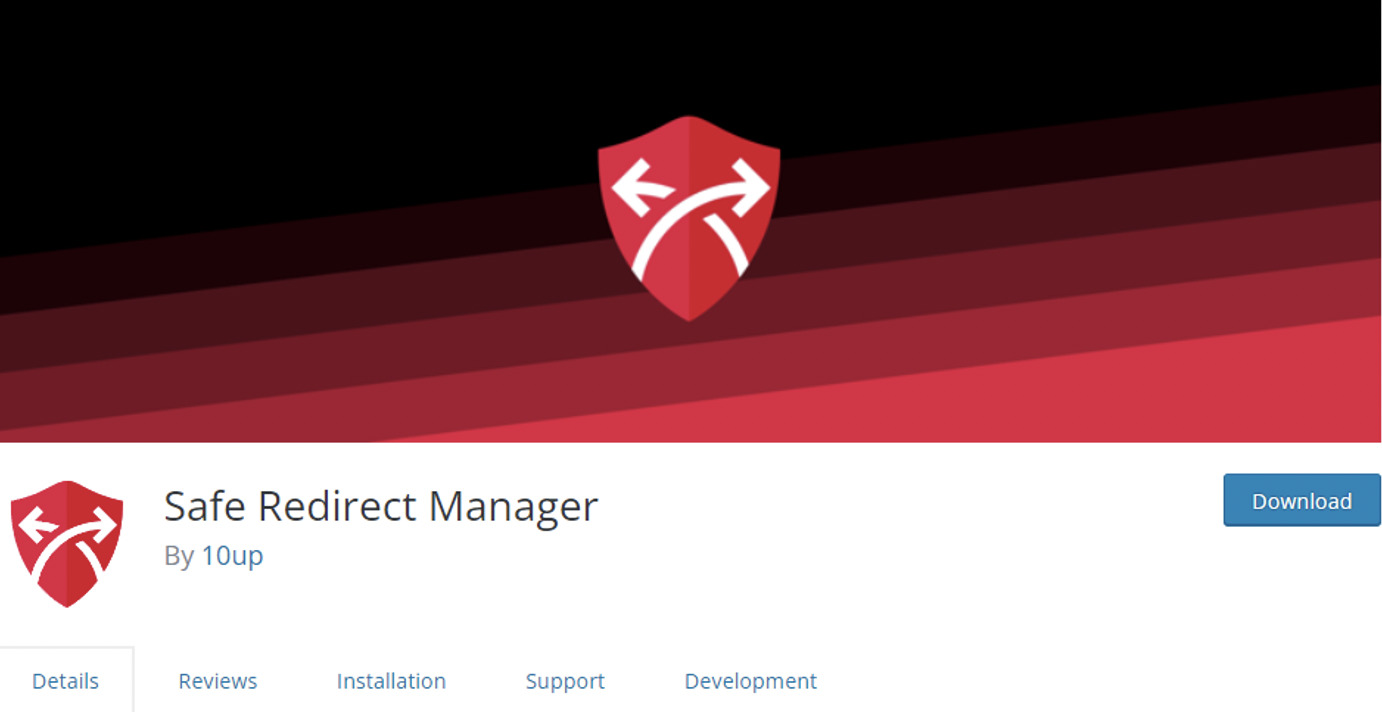
This plugin makes it easy to create permanent and temporary redirects, such as 301 redirects, Meta refresh and JavaScript redirects. To create a new redirect, just go to Tools -> Safe Redirect Manager in your WordPress dashboard. You’ll see a page that has options for creating permanent (301) or temporary (Meta refresh and JavaScript) redirects. You can also schedule when a redirection takes place; useful if you want to switch over during a certain time period.
You can set up the redirect in the post, instead of in WordPress admin dashboard, which is very convenient. Safe Redirect Manager is available in many languages and can handle heavy traffic. It’s widely used in major publishing websites.
Plugin 4 – All in One SEO
All in One SEO is a great option for optimizing your redirects on all parts of your site, from titles to tags. This plugin has two redirection options: 301 and 410. The 301 option will permanently redirect a page and its internal links to another URL. This plugin also available for redirecting multiple URLs to the one same destination URL.
Plugin 5 – SEO Redirection
This free plugin allows you to create 301 redirects from your posts, pages and custom URLs to other URLs on your site. This allows search engines to re-crawl those pages and count them towards their metrics for those URLs.
The plugin does have a checkbox that you can use if you don’t want these redirection rules applied to your homepage; however, just make sure that you’re not using any dynamic URLs or canonical tags on your homepage because they will override these redirection rules when applied.
If you have any questions about WordPress or SEO, you can contact our professional SEO team.
Related Articles
Click here to add your own text