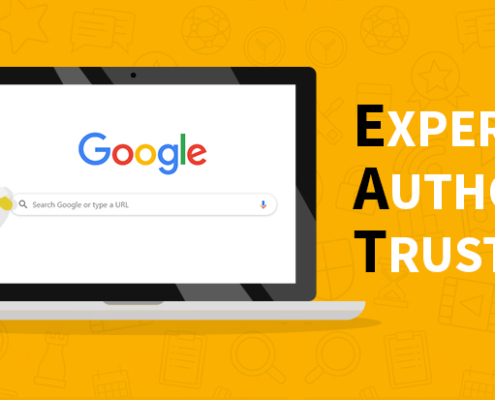9 Tips to Improve Your Rankings with WordPress SEO
Table of Contents
While many Australian businesses use WordPress to build their websites, WordPress SEO can be tricky to optimize precisely if you don’t know what you’re doing.
If you’re looking to improve your rankings with WordPress SEO, these 9 tips will get you off to a great start! Keep reading to see how you can easily improve your keyword rankings with WordPress SEO.
Build your site around keywords
When you start out as a local business, you may think small is beautiful and believe that it’s best to focus on one niche. In the SEO world, the same logic may not be as valid because it’s possible that your niche service is not searched a lot online or on Google. It’s all about consumer behaviour.
That’s why we often suggest people to carry out keyword research before a website goes to build. That way you can design the website structure and page content based on consumers’ search intent and search behaviour.
Keep your content up-to-date
A big part of search engine optimization is making sure your website is fresh. Since search engines want their results to be timely and useful, you want to keep them coming back for more by refreshing your site’s information regularly.
Keeping your content up-to-date not only keeps people coming back for more but it also reassures search engines that you’re a reliable source for their users. It’s important that whether it’s an image or an entire post, has been updated recently in order to appear as timely and accurate when searched. To stay on top of things, install Google Analytics and other tools like FullStory so you can easily see who is visiting and what they are doing on your site.
Use SEO plugins, but not too many
There are a lot of great, free SEO plugins that help improve your site’s search engine optimization. But no plugin will do it all—not even close. If you have too many running at once, you could end up degrading your site’s performance without realizing it.
Start out by installing Yoast and checking out its settings; from there, figure out what else is important to you based on your own goals for traffic growth and revenue.
Optimize your permalinks structure
Permalinks help web crawlers and users find your content. If you use one of many popular URL structures, like post name, category or page name, make sure that it is as specific as possible in order to maximize its ranking potential on search engines.
Don’t forget images alt tags
An alt tag is an attribute that describes an image in text. Alt tags are primarily used by screen readers and search engines (Googlebot), which means they can improve your rankings to certain degree. An alt tag should describe what’s happening in your picture, not just repeat its filename (e.g., img_1445821911-image914.jpg).
Images have been given their own paragraph because it’s important for alt tags. When including images on your website, don’t forget about alt tags!
Add a sitemap.xml file in WordPress
When you have a lot of pages on your website, search engines may have trouble crawling through them all. A sitemap is essentially a road map for search engines so they can easily see what’s available. The easiest way to add one is by installing Yoast plugin which automatically includes a sitemap.xml file.
Yoast SEO plugin will automatically create a file called sitemap.xml and publish it in your root directory every time you run a scan from Google Search Console (formerly Webmaster Tools). You can also schedule it in Yoast for easy creation and publishing.
Choose a good WordPress host
If you’re starting a new website, it’s smart to choose a host that specializes in WordPress. In addition to providing support for WP-specific plug-ins and themes, they can also help optimize your site. Hosting is often where webmasters cut corners; don’t be one of them.
Check your page load speed
Check your page load speed with Google’s free page speed tool. Another great tool for checking page load speed is GTmetrix. A fast loading site doesn’t necessarily mean your keyword ranking will be higher, but a slow website will definitely impact your ranking negatively.
Link out to other pages on your site
When content and pages are relevant with each other on your website, connect them with a well placed internal link. People talk about external backlinking a lot, but internal linking is often neglected.
Read this article to know more factors that influence SEO ranking.